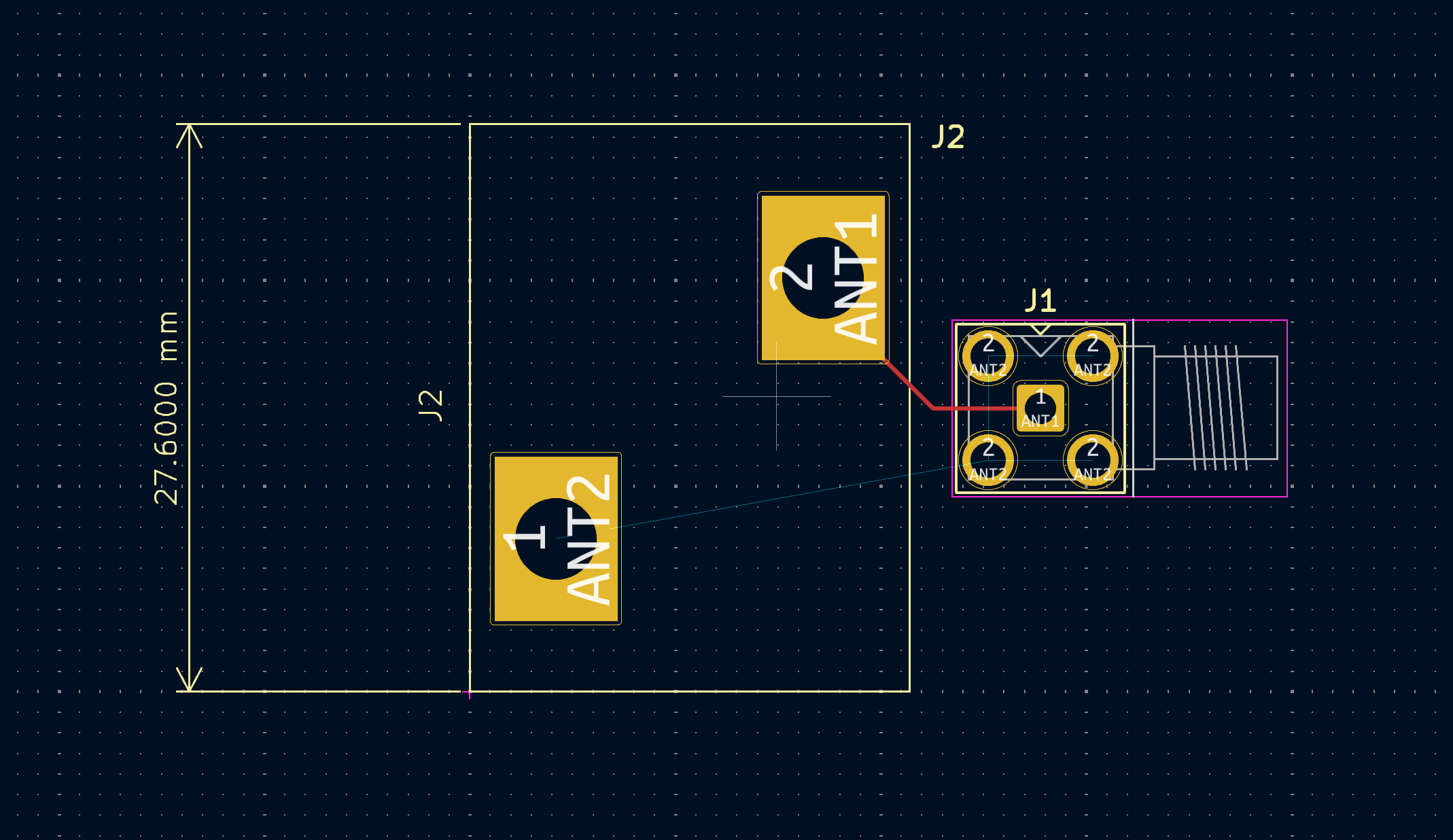Custom Footprints in KiCad
When designing a PCB, components oftentimes do not conform to standard footprints that are available in open-source libraries. What to do?
KiCad, as with many other CAD tools, offer a footprint editor — we are able to create custom footprints, as well as modify existing footprints. For a current project of mine, I had to create a PCB to break out a terminal block to an SMA connector. The problem was, I dug out a terminal block that was nearly two decades old from our parts wall. The only documentation I could find was specification on the dimensions of the part, and nothing else.
Working off this document, I used the footprint editor in KiCAD to create a custom footprint that matches the dimensions above.
Terminal block footprint on an in-progress board design
Custom footprints are an especially powerful tool in CAD software, as we are able to create footprints of any shape and size (as long as it can be manufactured!). This way, we aren’t limited to a smaller selection of components that have pre-made footprints.
Open-source footprint libraries are also available! KiCAD has a large open source community online, so before creating these footprints, it is always a good idea to check online for libraries other people have made.